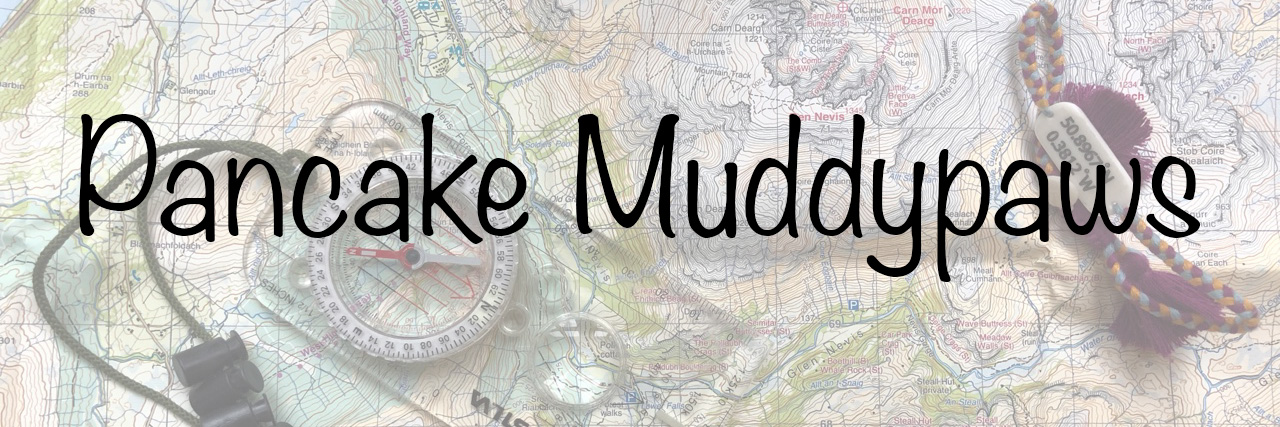As I have mentioned before I as well as running I have a new hobby, amateur radio, and one of the things I have been trying to do is to contact the International Space Station. I think with Tim Peake up there at the moment there is an awful lot more interest in it than there has been ! It wasn’t until I started getting involved in amateur radio that I realised quite how many satellites there are in space but also how easy it is to contact some of them.
The International Space Station is about 250 miles above the earth…. so this means any radio signal has to travel at least 500 miles (there and back)…. 500 miles is a long way, especially when sometimes I’ve had problems communicating with people less than 5 miles away although that is normally because of hills in the way !
The first thing I needed to do was to find out the frequencies used by the ISS. I discounted the voice frequencies because just about everyone in Western Europe will be trying to call the ISS on them at the same time as me… First of all you have got to hope that someone is listening and free to talk.. and my maximum power output is 5w… I just thought I would be drowned out in the noise.
This left me with APRS as an option. I have used APRS “on earth” for tracking but hadn’t really considered using it to contact the ISS. The APRS frequency for the ISS is 145.825 so I configured APRS on my Yaesu FT1DE and set it up to listen on this frequency.
The next thing you need to know is what time the ISS is passing overhead, the direction it is travelling in and the angle that it will get to in the sky. This is when you need to look around you and realise that if there is a great big hill between you and the horizon it will affect the time that you can receive it for. Typically a “good” pass will last for 6-7 mins and reach 65-80 degrees in the sky. The reality for me at home is that during a good pass I will get a 2-3 min window to pick it up…. (I have to wait for a bit as it climbs above the horizon…) The best app that I have found for this is ISS Finder. You can use this app to set alarms so you don’t miss the pass ! It does have an apple watch app as well (I don’t have an apple watch) that does look quite good.
So, all I have to do when I know the ISS is about to pass is to go and stand in my garden with my radio and wait until I hear something…. To start with it just sounds like static but gradually you hear the data arriving; a bit like listening to a dial up modem (well, that is more or less what it is !) the sound gradually becomes clearer and then fades away…. Afterwards I look at my radio and can see what I have picked up. At the moment I’m just receiving signals repeated through the ISS, I haven’t successfully got it to digipeat one of my signals (that is phase 2 !!) and the furthest I have received is over 800 miles away from me.
I will add that the only kit I am using at the moment is a handheld Yaesu FT1DE transceiver with a Diamond SRH771 antenna (a bit bigger than the “rubber duck” one that comes with the radio) so I’m not expecting miracles but it does show what you can do with almost no kit…. and there is something quite cool knowing that you have picked up a radio signal direct from the ISS 🙂
This is a photo (taken with a mobile) of the screen of the radio showing the data received…
My next challenge is to get my signal repeated by the ISS. To do this I need to build a different type of antenna (a Yagi) that is far more directional and then drive to the top of a hill where I will have a clearer view of the sky ! I’ll keep you updated with how it goes 🙂